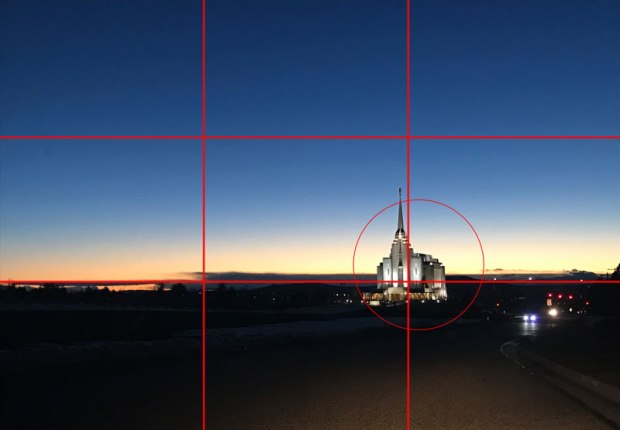For my first InDesign project, I created a magazine spread for the article titled “Songs Sung and Unsung” by Elder Jeffrey R. Holland. You can read the full article here.


Intended Audience
My intended audience was teens and young adults from the Church of Jesus Christ of Latter-day Saints, since the article is from General Conference. Since my audience was for younger adults, I wanted to incorporate some modern elements into my design.
I want the audience to feel peace and hope not only through the article, but through my design. I used cool, calm colors like blues, greens, and brick-red to add a calming, peaceful tone to my design.
Photography
 Both pictures on my magazine spread are my own. On the front page, I placed a picture of a hymn book, to match the theme of the article, which is music. In addition, the hymn book is open to the song “There is Sunshine in My Soul Today” which Elder Holland references a couple times in his talk. Since there are lots of blues and greens in the background of this photo, I decided to incorporate those colors throughout the rest of my design.
Both pictures on my magazine spread are my own. On the front page, I placed a picture of a hymn book, to match the theme of the article, which is music. In addition, the hymn book is open to the song “There is Sunshine in My Soul Today” which Elder Holland references a couple times in his talk. Since there are lots of blues and greens in the background of this photo, I decided to incorporate those colors throughout the rest of my design.

On the second page, is a picture of the Provo City Center Temple. The reason I used this photo was because I loved how the red brick on the temple matched the red brick in the background of the previous photo. I also love the deep blue sky in the background. I really think it matches with the blue in the rest of the spread. The temple is a place where members of the church can feel peace, which is why I think the picture goes well with the peace Elder Holland mentions in his talk.
Design Elements
I wanted to make sure my typography was contrasting and each portion stood out. For the title I used a sans serif font, and for the body copy I used a slab serif font. For the pull quote, I used that same sans serif font I used in the title.
I used a two-column layout in my design to help break up the text. I also added in 3 subheadings to break up the text. This helped with the design a lot because it made the text much easier to read. Had I not split up the text, it would have just looked like a big slab of text that no one would want to read.
There are two text wraps in my design. The first one is the picture of the temple, with the text rounded around the photo. I love this text wrap, and it’s probably one of my favorite parts of the design. The second text wrap is around the pull quote on the third page. I had to play with the spacing and kerning a lot on these text wraps to make sure they looked perfect.
Conclusion
I loved how my design turned out. I think the colors and photos go very well together and really complete the spread. The audience will feel peace and happiness after reading the article, and the design enhances those feelings. I had a lot of fun experimenting with InDesign. Although it was challenging at times, I am excited to experience and learn more about InDesign in later projects.